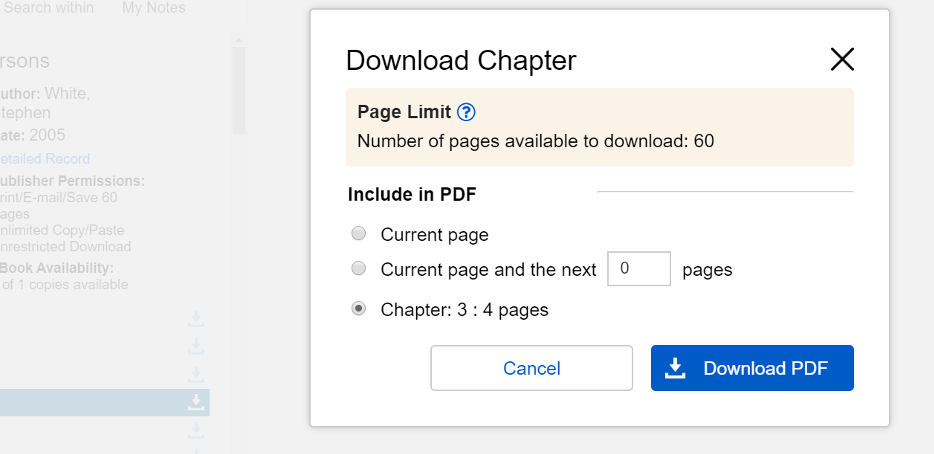EBSCOhost e-books
Once you select a title in the EBSCOhost platform, you are directed straight to the ‘Read online’ format. You can see the details in the left panel.
The “Publisher Permissions” section tells you if the book is available to you and how many copies we have. When it says we have “0 of 3 copies of this book” then you might not be able to read the book as others are already using it.
The “Publisher Permissions” section will also show you the details of how many pages/chapters you can download.
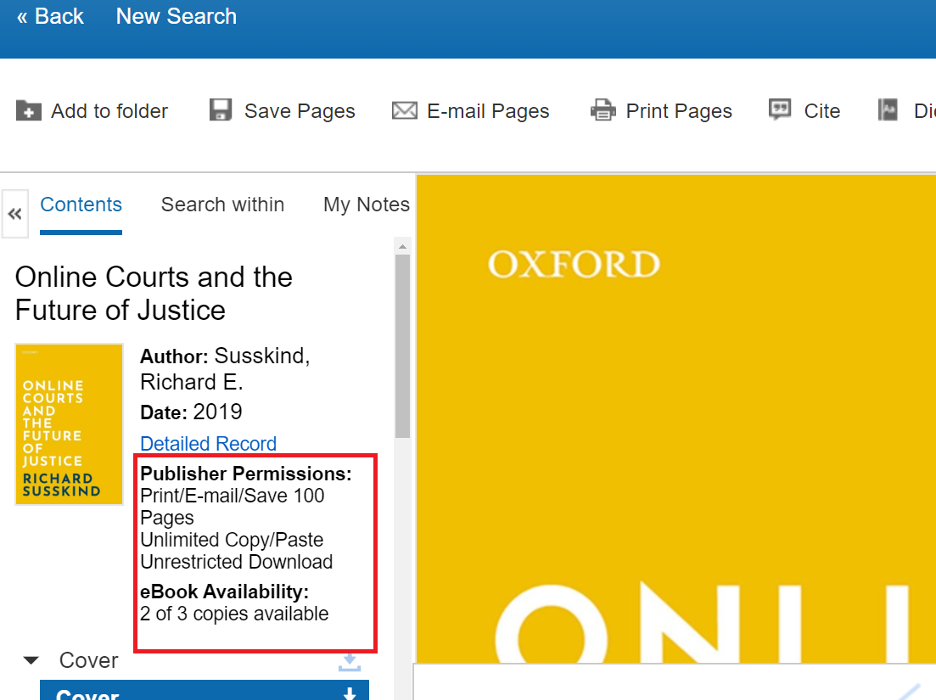
Once you have selected which pages/chapters to copy or download, a message indicating the page limit, and the chapter(s) or page(s) you selected, will appear to tell you how many pages you can still copy/download.