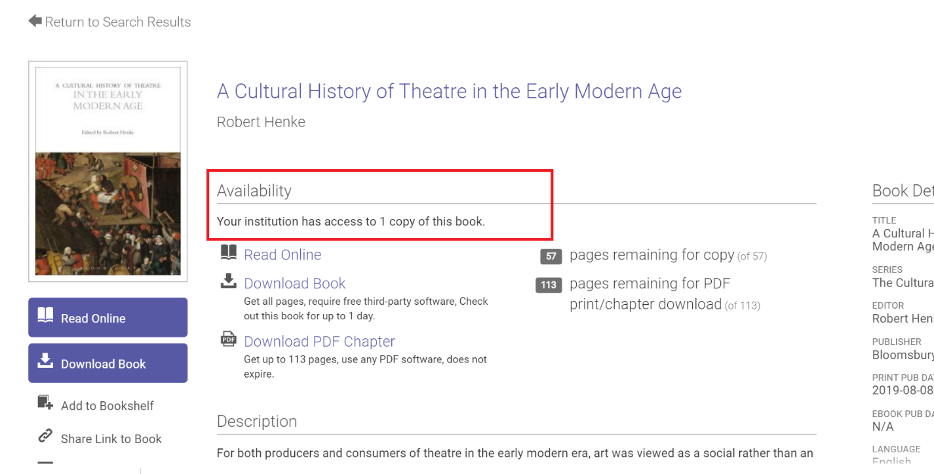ProQuest E-Book Central
For books in the ProQuest platform, when you select a title you are first directed to a cover page which shows you the access and availability details. You can then choose to ‘Read online’ or ‘Download’.
The “Availability” section tells you whether there is a limit on the number of people who can read the book at the same time.
When it says that we have “unlimited access”, then you should always be able to read the book online. The rest of the “Availability” section describes how many pages/chapters you can download.
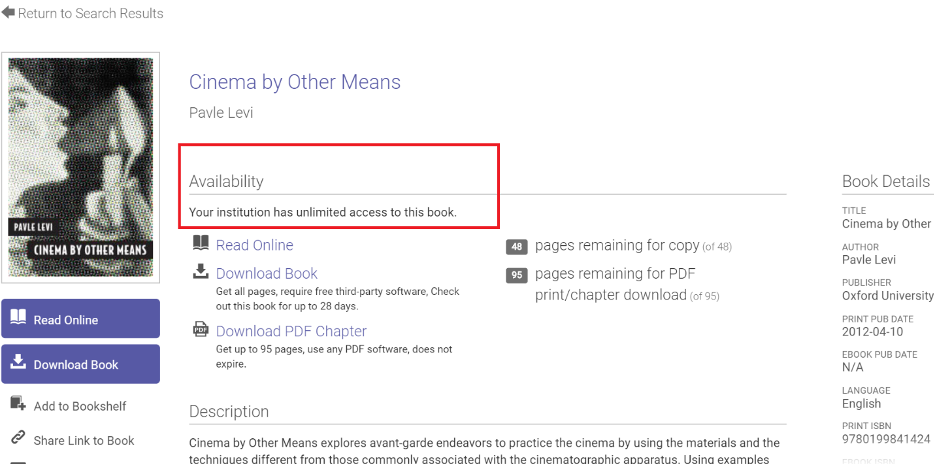
When it says we have “access to 1 [or some other number] copy of this book” then you might not be able to read the book if somebody else is already using it.