WebPrint
Web print allows you to upload documents up to 25 MB in size from any browser or device. Documents sent using Web Print are printed as is; print properties can’t be changed.
- Log in to your PaperCut account on any device.
- Click "Web Print" from the menu on the left, then click "Submit a Job".
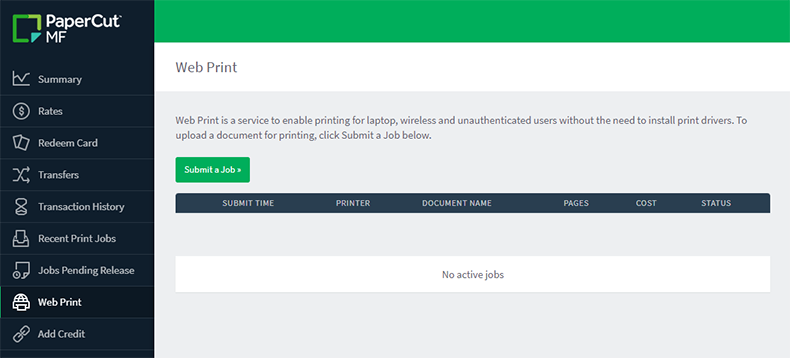
- Select either "drucker\Library-Black-and-White" (black and white) or "drucker\Library-Colour" (colour).
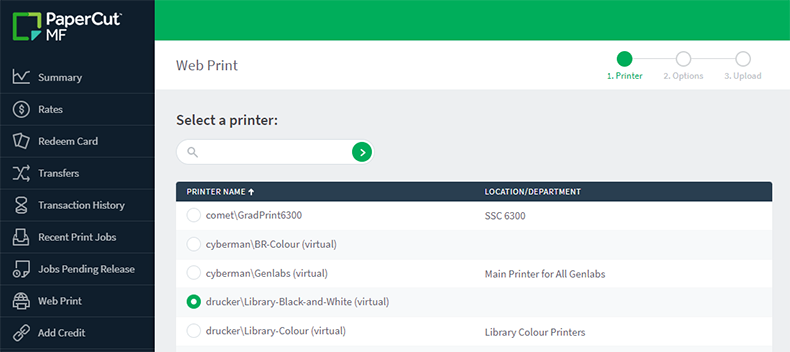
- Click "Print Options and Account Selections" to change the number of copies.
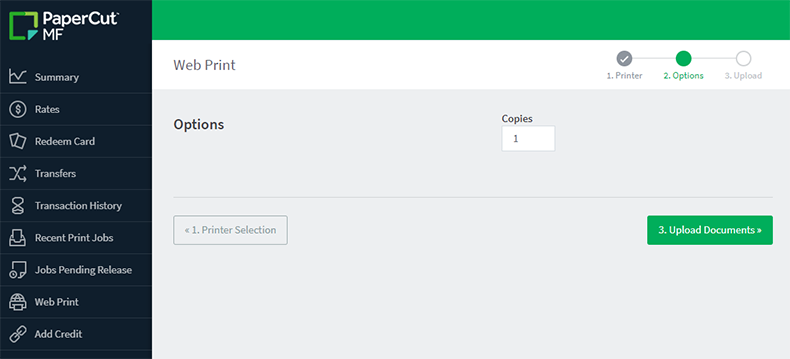
- Click "Upload Documents" and review the files.
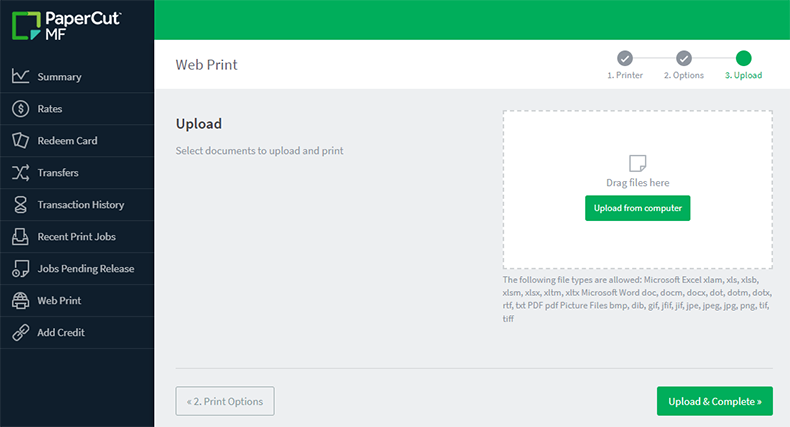
- Drag in the file(s), or click "Upload from Computer" to browse and select files to print.
- Click "Upload & Complete" to send the document(s) to the printer.
- Review the job status to ensure it reads “Held in a queue".
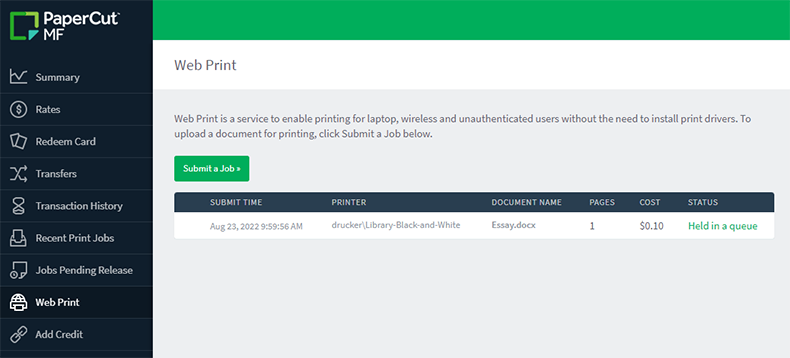
- Log in to any print station with your PaperCut ID to release and retrieve your print job.


